It’s no secret that Facebook recently changed its algorithm. To maximize our potential reach with an event as large as CMA Fest, we knew the Facebook live video feature would be our key medium to reach tens of thousands of users.

CMA Fest is one of the biggest weekends of the year in Nashville. People from all walks of life (88,500 people daily to be exact) come to meet their favorite country music artists and see them perform in venues across Music City, ranging from Nissan Stadium to the local honky tonks on Broadway. Covering an event this large can seem to be an overwhelming task, but with the right strategy and preparation, it will all come together almost seamlessly.
When an account is live streaming an event, Facebook sends a notification to every person who is their friend or who has liked the page, letting them know that a live stream is happening. This is the perfect way to cover an event like CMA Fest. Even though thousands of fans are in attendance to see the performance in person, thousands of fans are also sitting at their desks or their homes wishing they were seeing the performance. We were these fans’ tickets to CMA Fest 2016.
Here’s what you need to make Facebook Live work for your brand.
Private Internet Connection
Preparing ahead of time proved to be the #Major???? to our success. When live streaming, glitches and obstacles are going to happen – it comes with the territory of “live” anything. But being prepared to handle those instances will set you apart. We went downtown a few days before CMA Fest to asses our venues and wifi situation. When live streaming an event as Snapchat worthy as CMA Fest, it is completely necessary to have a private wifi connection and not to rely on your normal LTE connection to get you high quality coverage.
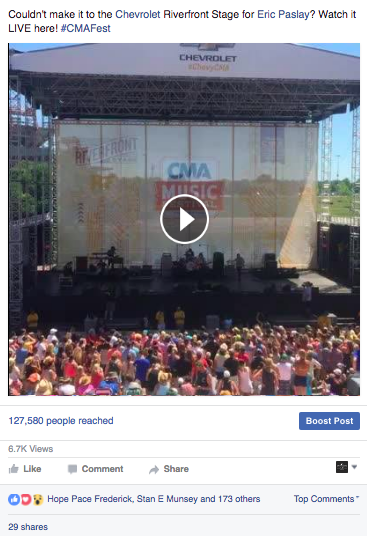
Location
Another thing to take into consideration when prepping for a live stream is where you will be at the venue. If you are planning on being in the crowd like we were, (before we knew we would be able to sneak into the sound booth) you need to prepare for the crowd of people surrounding your phone mid-livestream. To avoid a shaky stream feed from people bumping into you, bring a monopod with you and your iPhone will stay steady – helping you avoid the inevitable arm cramps that come along with live streaming for a long period of time.
Drafting Social Copy
After scouting the perfect live stream locations and getting the password to the CMA wifi (thanks CMA Staff), our next steps were to pre-write our captions. With Facebook Live, you can’t go in and edit the caption for your live stream during the event, so pre-writing and pre-approving your caption is extra important. We had a list of all the appropriate hashtags and social media handles to tag for each event, all we had to do was simply copy and paste and we were ready to go.
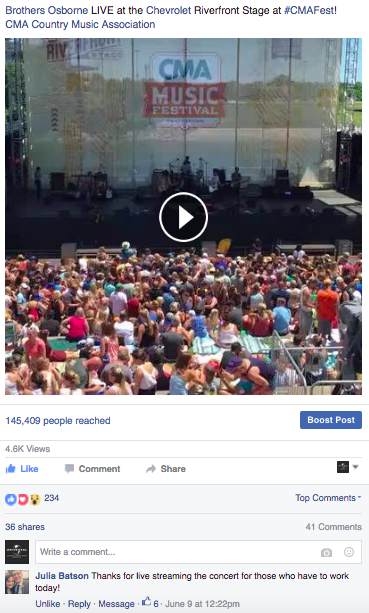
With all of this preparation, lots of SPF, a well deserved beer to celebrate a 16 hour work day, and our amazing Paratroopers are what truly made this weekend a success for our client and their brand.

If you have a live event coming up and want more information on how to properly prepare for it, let us know.

