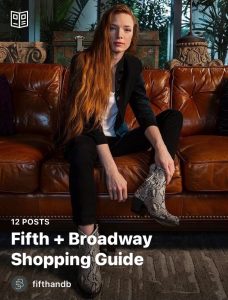Instagram Guides are a new way for brands and businesses to provide more value to their followers.
This new Instagram feature allows you to create a scrollable feed of curated content using posts that already exist on Instagram! These are perfect for keeping your audience engaged and also increases the shelf-life of your existing posts. Let us show you how to make effective Instagram Guides for your brand!
Tip 1: Choose Instagram Guides That Will Provide Value to Your Followers
This new Instagram feature has 3 different options for Guides:
- Places: recommend places in your city and beyond
- Product: recommend your favorite products
- Posts: recommend posts you created or saved
Showcasing your products? Mapping out the best places to get coffee? Instagram Guides can be used for almost anything, but it’s important to first determine what void you are filling for your followers. For example, one of our clients, Fifth + Broadway, is a large, multi-use development in Downtown Nashville with various stores and restaurants. Prior to 5+B’s grand opening, we knew that their followers wanted to plan out which retail and dining spots to visit on their first trip. With that in mind, we created Instagram Guides showcasing 5+B’s dining and shopping options! We saw a void, and we filled it.
Instagram allows you to create multiple Guides. If you feel that your company or brand could benefit from more than one option, make a few!
Tip 2: Stay Organized
The goal of Instagram Guides is to keep your content engaging and valuable. However, they won’t be either of these things if they’re not organized! This new Instagram feature gives users an opportunity to easily follow your content. So, make sure it is in fact easy to follow.
While it’s great that we can now reuse content that has already been posted, there is A LOT of content on Instagram. Being organized when making your Guide is a great way to save yourself time. A great tip when making a “posts” Guide is to save all the posts you want to use in your Guide to a Saved folder on Instagram. This will put all of your posts in one place and allow you to upload them all at once to your Guide.
Tip 3: Utilize Every Feature In Your Instagram Guides
Here is a list of options that are available to help keep your Instagram Guides engaging and complete:
- Cover Photo: This is your opportunity to visually catch the viewer’s attention.
- Guide Name: Your Guide name will appear on the bottom-left of your cover photo. Be clear about what the viewer will find in the Guide!
- Guide About: This is directly under your cover photo. It’s where you can go into detail about the purpose of your Guide and tell viewers how this guide will provide them value.
- Post Title: Guides allow you to create a title for each post that lives within your guide. Tell the viewer what is in that specific post.
- Post About: Under each post’s title, you have the opportunity to essentially write another caption for the post that won’t live on the post itself. Provide context to the post and how it relates to the Guide.
If you’re interested in learning more Instagram tips from the Parachute Media team, check out this blog about creating Instagram Stories!