Productivity in the workplace doesn’t have to cost you your freedom with these five helpful tools.
Whether you just started a new job, or have been in the same position for years, productivity in the workplace takes careful planning and time management. And let’s face it, balancing work and personal life is no easy feat. Between that presentation on Monday, drinks with friends on Wednesday and picking up the kids or spouse after work, it’s easy for our calendars to make us feel like this:
However, here at Parachute we know we can’t conquer everything without a little help from technology. After all, our job roles revolve around digital advertising. Here are five tools that we know can help your productivity skyrocket (or at least, we sure hope they will).
1. Basecamp
This project management and communication software is probably one of two tools we use the most within our agency. This platform is the best way to keep documents and files in one place, message with employees and create tasks with deadlines under the to-do list feature. Plus, you can give clients access to documents you want them to see to which they have the ability to comment feedback on immediately.

If your business is on the fence about trying it, they have a 30-day risk free trial. We think that smaller agencies and companies can benefit most from this, and it keeps everyone accountable for their work.
2. Google Drive and Calendar
This one may seem like an obvious choice when it comes to productivity, however many businesses take the features of Google Drive, Calendar and even email for granted. The most effective way to up-to-date on meetings and presentations is through Google Calendar that is shared with your employees. This will help you know when your co-workers are free during the week. You can set desktops alerts to remind you of an upcoming meeting or deadline, and can schedule these alerts to go off more than once.
Google Drive is similar to the Basecamp function of documents and files. However, with Google Drive you can have several collaborators working on the same document, presentation or sheet in real time. These documents are stored there for easy access. You can create folders to stay organized and give specific people access to view, edit or both.
3. Toggl
No employee likes to be micromanaged in their job. However, it’s important to keep track of how much time employees spend on a project for various reasons. For example, if you spend a few weeks on a large video production project for a client, it can be easy to forget how many actual hours you spend planning, shooting and editing.
You can easily break down your hours by projects, clients and tasks to see what’s making you money, and what’s holding you back. You can even export any report into any format you need. They offer a 30-day free trial for those who want to try it out, but we can vouch for this platform personally as a great tracking tool.
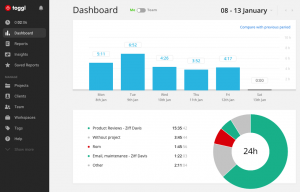
4. Self-Control
No, we’re not telling you to simply have self-control (although, it is healthy to practice self-control in all aspects of life). How many times do you find yourself checking your social media or surfing the web during your lunch break? Before you know it, you’ve wasted more time than you planned and your mind is distracted.
With the self-control app for macOS, you can block your own access to distracting websites, your mail servers or anything else on the Internet. Simply set a period of time to block, add sites to your blacklist and click “Start.” Until the timer expires, you will be unable to access those sites, even if you restart your computer.
5. Headspace
Our final tool on this list is for the individual employee, rather than the group. Honestly, we suggest everyone download this app (although there is a work package). Headspace offers guided meditation through the click of a button.
Mediation is about training in awareness and getting a healthy sense of perspective. When you’ve had a long and grueling day at the office, it’s important to take time for yourself, even if it’s just five minutes. You can download this app and learn the basics for free, and upgrade to more methods if you like it.
Here at Parachute, we know we can’t conquer everything without a little help. With these five productivity tools, you’re sure to slay the day.

