Keeping up with a posting schedule for your social media can be tough. No one is tryna be chained to their phones all the time, know what I’m saying? And if you’re aiming to post multiple times a day across more than one platform…bless your heart.
This is where content calendars come in. I am HERE for some color-coded, organized content planning. It is the dream. It is the only way I don’t lose my mind when coming up with content for multiple platforms, multiple times a day, for multiple clients.
Whether you are posting for clients, or just for your own business or brand, a content calendar will do you good.
There’s no right way to create a content calendar.
Whatever works for you is what works. But there are a few things to take into consideration:
- How often you post and
- To how many platforms you are posting and
- What you are posting to each platform
If you are posting once or twice a day to one platform, you can use a really simple calendar. Multiple posts to multiple platform, or multiple posts for more than one client, will require something a little more substantial.
Option 1: The Google Doc Calendar
If you are posting the same content to one or two platforms no more than once or twice a day, pre-planning your content in a Google Doc is the quick-n-dirty way to go.
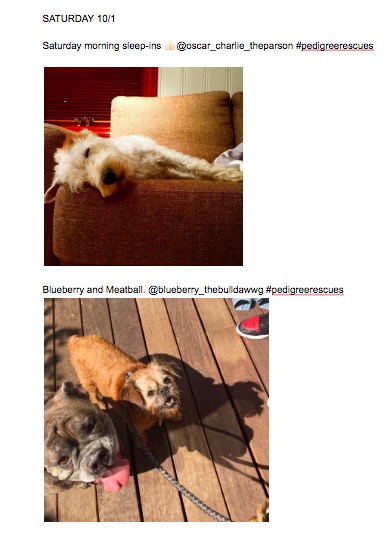
The great thing about a Google Doc is that you can have the app on your phone to make quick changes at a moment’s notice. It also works pretty well for posting to Instagram in a pinch. Just screenshot the image, copy the caption, and roll on over to the IG app to post.
Option 2: The Google Doc and Google Sheet Combo Calendar
This option works great if you are posting across multiple platforms and the content is different for each platform. For one of my clients, I create 30 (or 31) posts per month, but each goes out on a different day on each social platform. So the spreadsheet method is a MUST, to ensure that the same post doesn’t go out on two different platforms on the same day.
Create your content in a Google Doc, like so:
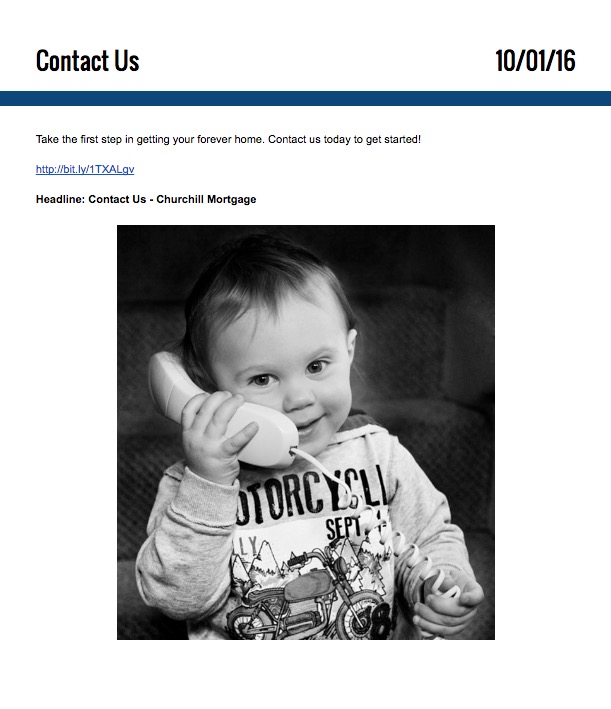 Then you can use Google Sheets to create a sexy spreadsheet (extra points for color-coding by content theme).
Then you can use Google Sheets to create a sexy spreadsheet (extra points for color-coding by content theme).
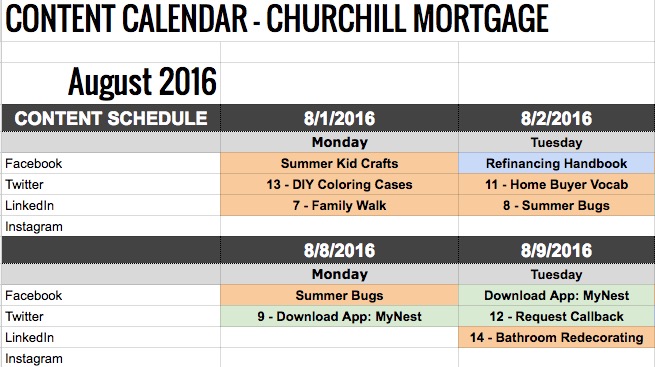
Option 3: The Google Sheet Calendar
This option works best if you need to post unique content multiple times a day to more than one platform. Everything is in one place.
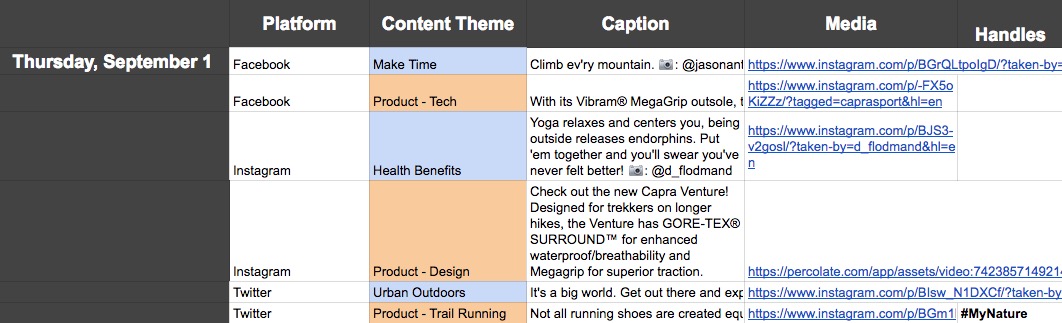
Pro-tip: create your content in bulk.
I like to get my content creation done in big chunks, so it can get crossed off the list and not be a constant thing to think about.
Generally, I will sit down and create/schedule 1-2 weeks of content at a time. That way, I don’t run out of clever caption ideas (the struggle is real, y’all), and I can get it done in a single morning and move on to other tasks that need attention.
If you have the time to create and schedule a whole month of content at a time, go for it. Just make sure you are keeping up with big news in your niche so that if something comes up you can post about it quickly. Pre-planning content is a lifesaver, but you don’t want to miss out on in-the-moment opportunities!
Pre-planning is for winners.
Planning your content ahead of time with a content calendar will save you all of the headaches and all of the stress that can accompany content creation. Spend some time making a calendar template that works for you, then bask in the glow of your organizational accomplishment.
You are welcome.

