Making the most out of your Google Grant can be daunting.
You’ve been given $10,000 from Google to apply to your nonprofit’s Adwords account. While this may seem like a lot of money, Google places certain restrictions on nonprofits that make it trickier to spend the money they allocated to your business. Here are some things you need to know as you begin an Adwords campaign under a Google Grant.
UNDERSTAND BID RESTRICTIONS
The first thing to note is that while you are given a large budget, it’s difficult to fulfill the $10,000 in its entirety due to bid restrictions. Google does not permit nonprofits to bid more than $2.00 per keyword, which severely limits how much exposure your ad is likely to receive. One way to avoid these limitations is by doing some research upon the initial keyword planning and choose keywords that are less competitive, and as a result, less costly.
THE POWER OF THE QUALITY SCORE
The better experience a user has interacting with your ad, the higher quality Google will deem your account. In return, it will reward you with lower cost per clicks, and you’ll be able to gain more exposure through a higher position on the search engine results page. (If you need a few pointers on things to avoid when making your first round of campaigns / ads, check this out.)
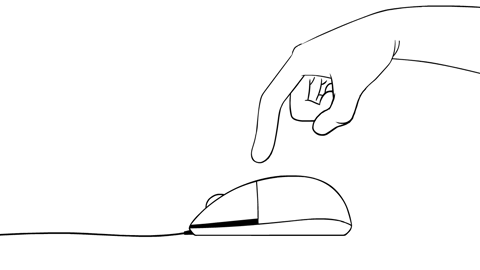 BROAD MATCH IS THE BEST MATCH TYPE
BROAD MATCH IS THE BEST MATCH TYPE
Phrase and exact match limit your exposure even further beyond being capped at $2.00 per click. Broad match keywords lend the opportunity to discover more keywords that your targeted audience is finding, possibly at cheaper cost per clicks. Try new keywords – with the large budget that Google gives you, it’s wise to experiment with keywords that might not initially make the most sense.
Have a Google Grant, but not sure how to maximize its potential?

